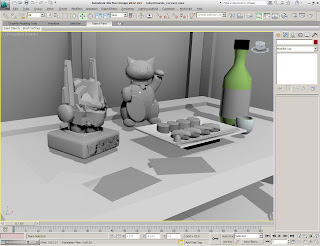 This week, I finished work for my final project. I added two detailed objects to my project, a statue of a cat which is a symbol of good fortune in Japan, and a Transformers inspired robot bust, which I am a huge fan of. This is a screenshot of the initial scene, with no textured applied.
This week, I finished work for my final project. I added two detailed objects to my project, a statue of a cat which is a symbol of good fortune in Japan, and a Transformers inspired robot bust, which I am a huge fan of. This is a screenshot of the initial scene, with no textured applied.The first thing I created was a Transformers logo, for the label on the bust. I created the logo using splines in 3ds Max, and then opened up Illustrator to create a texture for it. I did not use the trace tool for this, as the final result looked shakey and unsharp. So I manually traced an outline of the logo using the lines tool.
I opened the outline in Photoshop and filled in the colors, using gradients and bevel.
I also created a texture for the bump map.
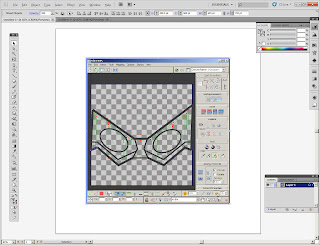 Next, I wanted to create some eyes for the robot. The map for the 3d
Model of the eyes portion of the robot looks like this. I took a
screenshot and opened it up in AI. I then traced the eyes manually, once
again using the line tool.
Next, I wanted to create some eyes for the robot. The map for the 3d
Model of the eyes portion of the robot looks like this. I took a
screenshot and opened it up in AI. I then traced the eyes manually, once
again using the line tool. 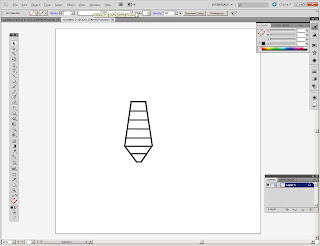
The following four pictures below was the same technique as the eyes. This is for the piece on top of the robot's head
This is the same for the bottom half of the robot's face. This is the screenshot of the map.
Photoshop bevel and gradients.
Bump map.
For the cat's face, I did something similar. I started with the screenshot of the 3d map.
This time though, I drew the face in using a combination of the shapes, lines and arc tools.
Final project, with both cat and robot in scene. Closeups of cat and robot are below.






















WOW awesome Chris
ReplyDelete